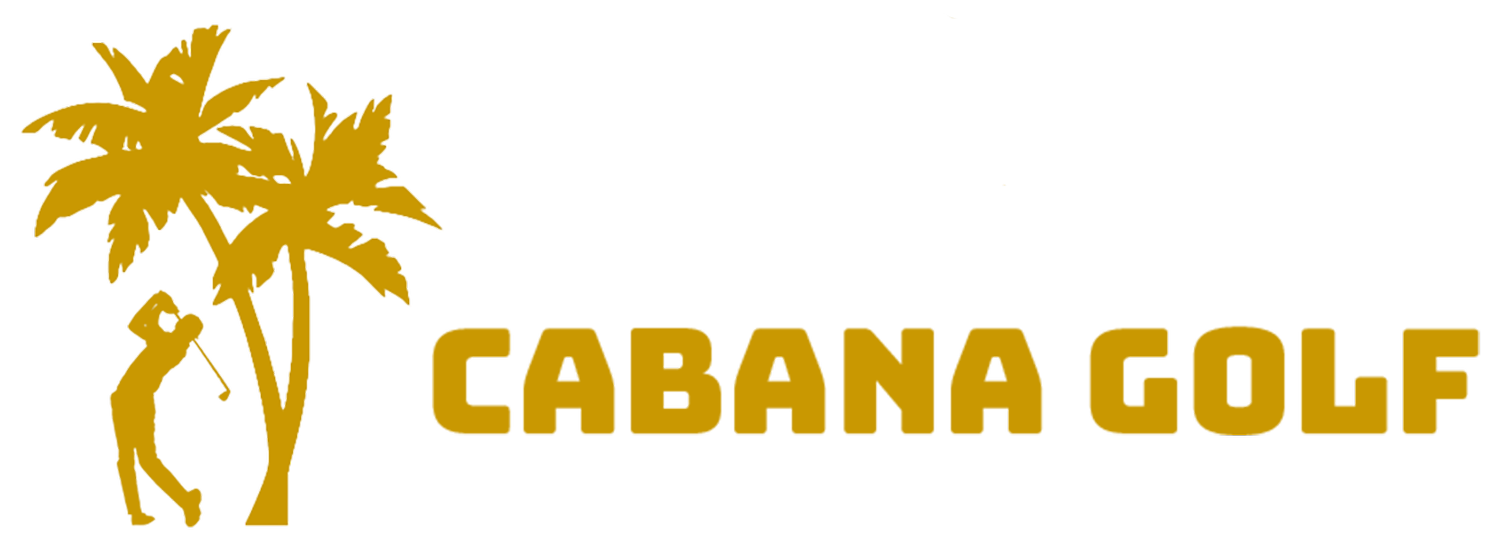1. Booking & Door Access
Book your sessions in advance via our online booking system:
At your booked time, use your PIN code (sent in your booking confirmation) to unlock the studio door.
Bring up to 3 guests per session at no extra cost (max 4 people per bay)
2. Logging Into the Simulator
Once inside, tap the control monitor mounted in the booth to select your activity. (Please note, the bay software will be locked unless a booking has been made)
If you would like to login with your Trackman profile to save your games and track your stats, use your TrackMan Golf app to scan the QR code on screen or enter your TRACKMAN credentials (email and password)
Need Help?
Contact us at info@cabanagolf.co.uk
We’re here to assist you with setup or any questions!